What if you could turn your creative ideas into reality with just the push of a button? The Silhouette Cameo 4 is all about making crafting easier and more enjoyable, and it brings a range of features that help you achieve stunning results.
Product Overview
The Silhouette Cameo 4 is a powerful cutting machine that comes in a sleek white edition. With its advanced technology, Bluetooth connectivity, and a treasure trove of design options, your crafting possibilities are endless. Whether you’re a hobbyist or a seasoned creator, this machine caters to all levels of experience.
Key Features
- Built-in Roll Feeder
This feature makes loading and cutting rolled materials like vinyl and heat transfer a breeze. There’s no need to fuss with the material, as it feeds smoothly through the machine. - Built-in Crosscutter
If you need to cut vinyl or heat transfer directly from the roll, the built-in crosscutter has you covered. Just tell the machine where to cut and it will do the rest. - Full 12-inch Cutting Width
You can easily work on projects that require a broader cutting width when using a cutting mat. Think of all the larger signs and decals you can make! - Length Options
You can cut up to 10 feet in length with select materials. This manages to take your creativity to new heights, allowing for long designs and extensive projects.
Technical Specifications
Here’s a quick breakdown of the technical specifications, so you have a clear understanding of what the Silhouette Cameo 4 offers.
| Feature | Description |
|---|---|
| Dimensions | 22.44″ x 7.68″ x 6.69″ |
| Weight | 10 lbs 6.4 oz |
| Max Cutting Area | 12″ x 24″ (mat), 12″ x 10′ (roll) |
| Max Media Thickness | 3 mm |
| Max Cutting Force | 5 kg |
| Connectivity | Bluetooth |
Autoblade 2
One of the standout features of the Cameo 4 is the Autoblade 2. This automatic blade detection system minimizes your workload. When you load a material, the machine automatically adjusts the cutting blade based on the thickness, ensuring precision every time.
User Experience
Using the Silhouette Cameo 4 with Bluetooth makes the entire process feel seamless. The setup is friendly, enabling you to connect to your computer or mobile device quickly. You can design your projects and send everything wirelessly to the machine, which is a huge time-saver.
Silhouette Studio Software
Another major advantage this product brings is the included Silhouette Studio software. This software allows you to unleash your creativity, customizing designs to meet your needs. Whether you’re creating intricate patterns or simple cuts, the user-friendly interface makes it simple.
Design Options
- 100 Free Designs
The package includes 100 pre-loaded designs, so you can begin crafting right out of the box. This gives you a head start on your projects and helps you get familiar with the machine. - Limitless Customization
You can create your own designs or modify existing ones within the software. With various tools and settings available, it’s easy to tailor each project to reflect your personal style.
Print & Cut Registration Capability
One of the most exciting features of the Silhouette Cameo 4 is its Print & Cut registration capability. This allows you to print designs and then accurately cut around them. Perfect for personalized stickers, promotional items, or any project requiring precision partner designs.
Matless Cutting
If you’re looking to get rid of the mat, the Cameo 4 has matless cutting capabilities. This feature is particularly useful for cutting rolled materials without a cutting mat, making the process even faster. Keep in mind that not all materials are suited for matless cutting, so refer to the technical specifications for guidance on what works best.
Clearance for Thicker Materials
Sometimes, projects require thicker materials. With a clearance of 3 mm, the Cameo 4 can handle a variety of thicknesses, allowing you to take on diverse crafting projects without limitations. Whether you’re working with new materials or traditional ones, the flexibility is there.
Aesthetic Appeal
Besides its functionality, the machine features a sleek and compact design. The sliding lid keeps the cutting area neat while the feather-light, backlit touch panel adds an extra touch of modernity. It’s not just a tool; it also visually enhances your crafting space.
Crafting Projects You Can Try
Now that you have a feel for the machine’s capabilities, you may be wondering what projects you can undertake. Here are a few ideas to get your creative juices flowing:
Custom T-Shirts
Use heat transfer vinyl to craft custom graphics for T-shirts. This is perfect for family gatherings, gifts, or promotional items. The possibilities are endless; just think about your favorite quotes or designs!
Home Décor
From vinyl wall decals to personalized signs, your walls can come alive with your design ideas. You can create everything from motivational wall art to stylish home labels.
Scrapbooking and Card Making
The Cameo 4 can easily cut intricate designs for cards and scrapbooks, allowing you to add personalized elements that elevate your craft.
Stickers and Labels
With the Print & Cut feature, you can create custom sticker sheets and labels with precision. Whether they’re for organization at home or gifts for friends, the personalization makes every sticker unique.
Party Decorations
Planning a party? Use the Cameo 4 for creating banners, centerpieces, and even cake toppers. You’ll bring your party themes to life with custom designs, making your event memorable.
Maintenance and Support
Keeping the Silhouette Cameo 4 in tip-top shape is crucial for longevity and performance. Fortunately, maintenance is relatively simple. Here are a couple of key maintenance tips:
Cleaning the Machine
Regular cleaning helps maintain performance. Dust off the exterior regularly and ensure the cutting area is free of any remnants from previous projects. A clean machine not only looks good but also performs better.
Software Updates
Stay up to date with the latest software updates for Silhouette Studio. New features and enhancements can significantly improve your experience and introduce new capabilities.
Customer Support
Should you encounter any issues or need guidance, Silhouette offers solid customer support. Their online resources and community forums provide plenty of help for troubleshooting common problems or finding tips from fellow users.
Conclusion
With the Silhouette Cameo 4, creativity meets functionality. It’s a powerful machine that meets a wide range of crafting needs, whether you’re just starting your journey or are a seasoned pro. The combination of innovative features, user-friendly software, and the sleek design makes it a great addition to your crafting arsenal.
Consider what you want to create, and rest assured, the Silhouette Cameo 4 is ready to help you get there. From T-shirts to decorations, your imagination is the only limit. Enjoy the journey of crafting with it!
Disclosure: As an Amazon Associate, I earn from qualifying purchases.

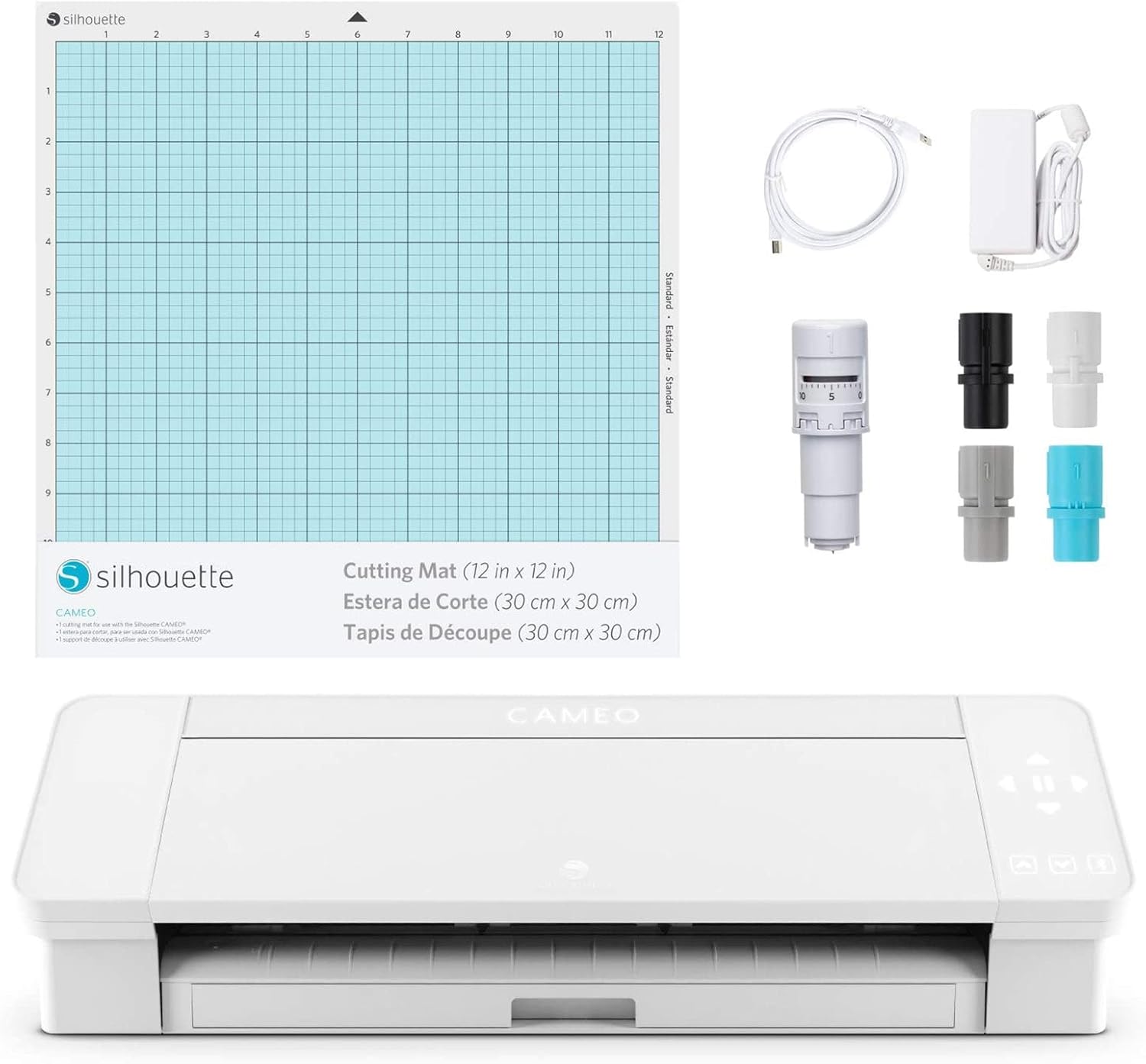
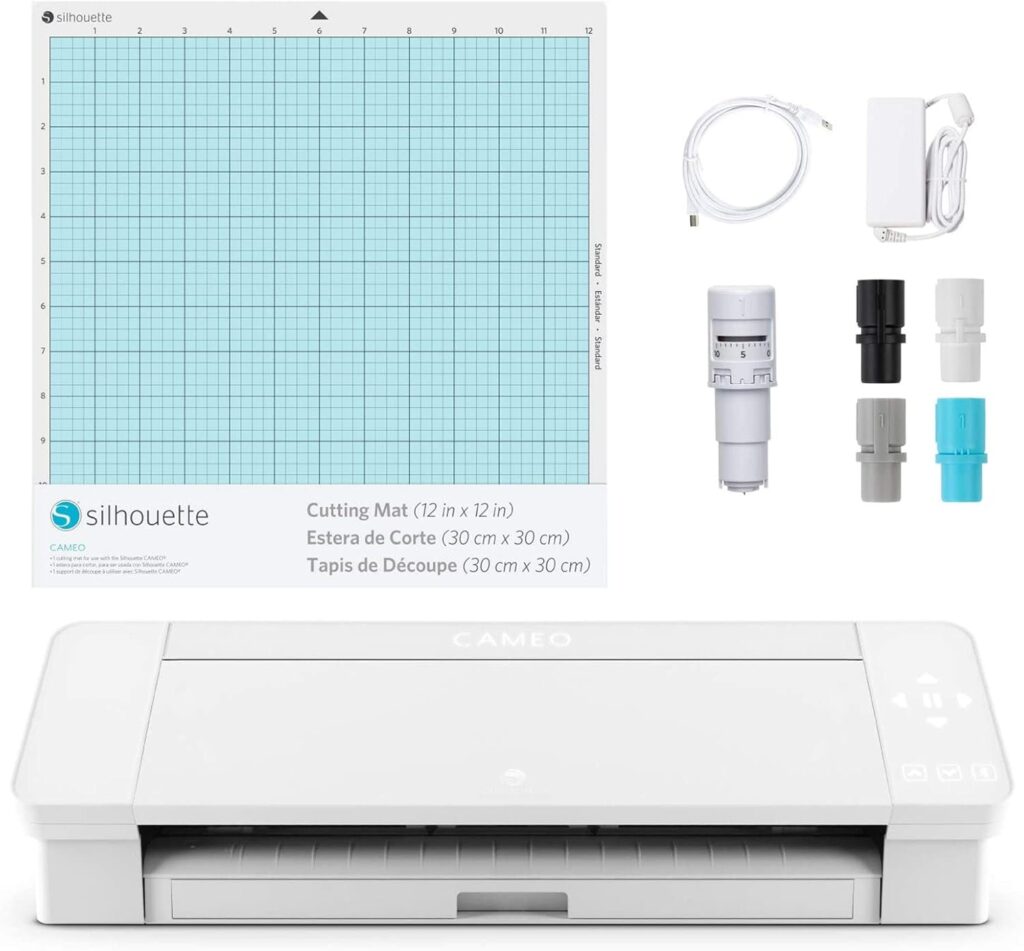


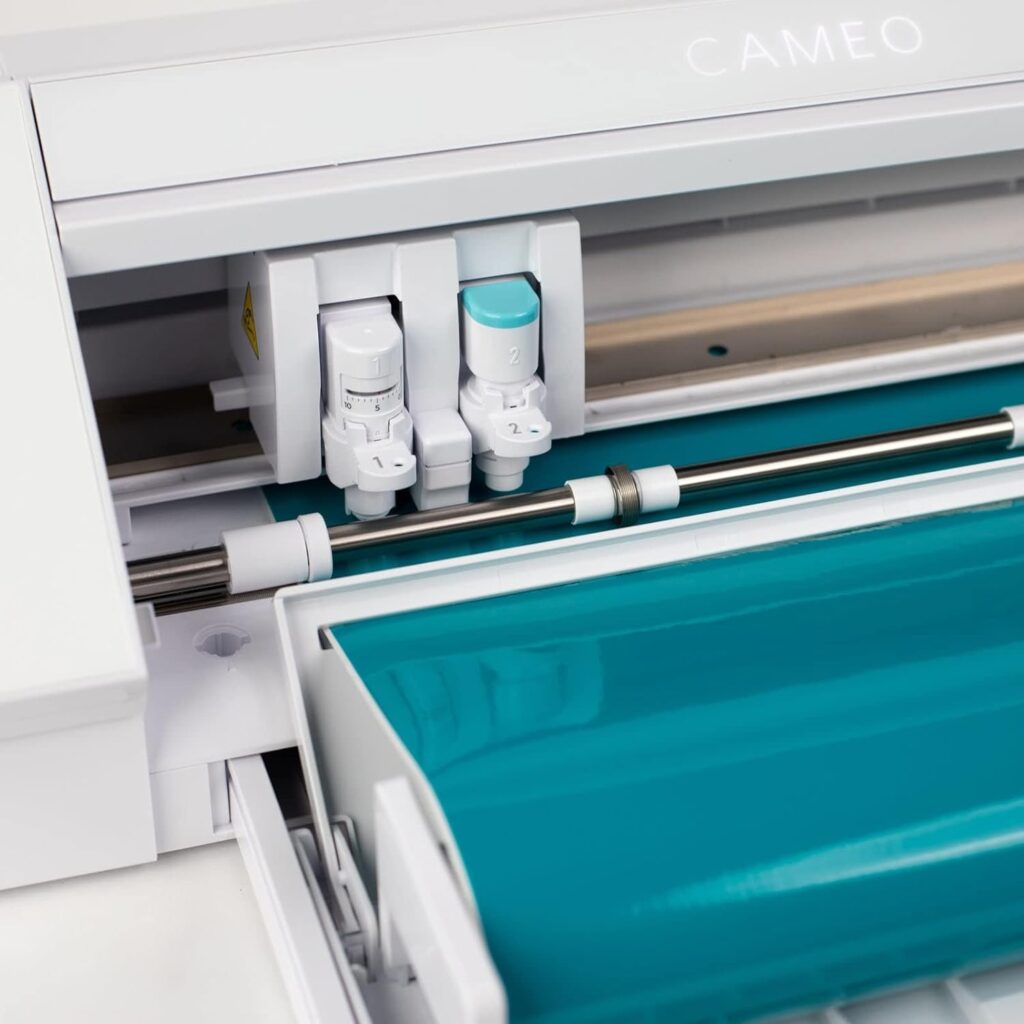
Leave a Reply